“Summarized answer of every heading is bolded to save reading time”
A properly illuminated home office has lighting that illuminates both the office room as well as the desk in a way that lighting increases working efficiency while avoiding light reflections on the computer screen.
To achieve this, first the lumen requirement of home office is required to be calculated after then selection of light sources is done and lastly the proper placement of light sources is done.
This post explains all these aspects of lighting a home office for computer work. Let’s begin with calculating the lighting requirement of office room.
How to calculate the lumen requirement of any home office.

Different home offices have different sizes and hence their lumen requirement is also different. According to lighting experts, any place where focus is required should have a brightness of 50 – 55 lumens per square feet.
This means that every square feet area of the office room should have a brightness of 50 lumens. Therefore, to calculate the brightness required for total square feet area of the office room, multiply the total square feet area of office room by 50. The result gives the number of lumens required to properly illuminate the entire home office.
For example, if a home office is 8 feet long and 10 feet wide, its total lighting requirement is 4000 lumens. (8 feet × 10 feet = 80 square feet, then multiply 80 with lumen requirement for one square feet area which is 50 lumens. After multiplying we’ll get the total lighting requirement of home i.e 80 × 50 = 4000 lumens.)
After calculating the brightness requirement of a room, the next step is to illuminate the computer desk properly.
(
Having calculated the lighting requirement of home office now let’s see how to illuminate the desk
How to illuminate the computer desk in home office that helps create a working environment.
Depending over the size of home office, the computer desk can be placed either close to a wall or at the center of home office. These two arrangements of computer desk requires different placement of lighting.
If the desk is placed close to the wall
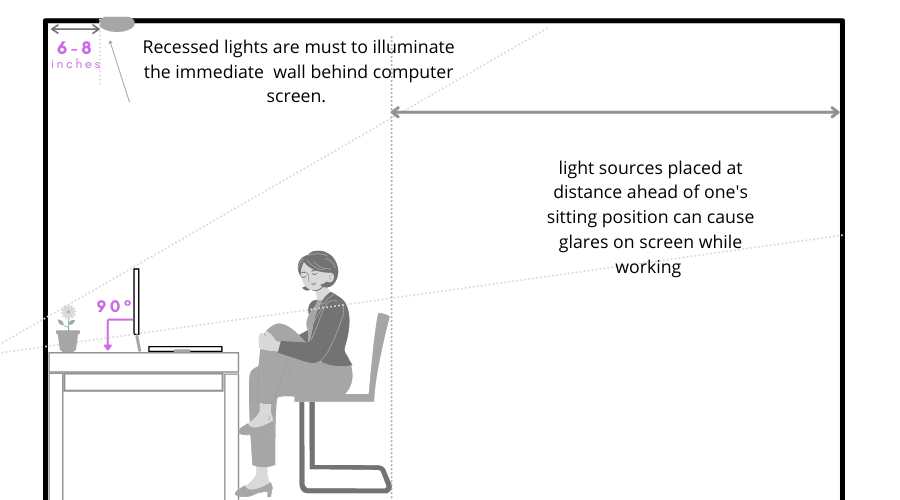
When the desk is placed close to the walls of home office, light sources should be placed directly over the table anywhere upto the distance of ones sitting position near desk. The reason for that is if the light source is directly above the table, it will not cause glares on the computer screen while working.
On the other hand,
If light is placed on the ceiling beyond one’s sitting position considering the computer screen is placed at 90 degrees with the table, then the light source will reflect light on the computer screen causing glares. Increasing the angle of computer screen beyond 90 degrees will even shorten the distance at which light source should be placed in the ceiling.
According to lighiting experts,
While in a room when there are marked differences in brightness between near objects (desktop) and far objects (surrounding walls) our eyes face the constant need to re-adapt and thus get tired more quickly. Hence, desktop luminance should not be less than 1/3 of the luminance in the immediate surroundings
Sara mohammed, master 2010/11, helwan university.
Simply put, while doing computer work in a home office, to create a good working environment, the walls of home office should also be illuminated such that walls should appear 3 times more bright than the computer screen while working.
See the image below.

Which light sources are ideal to illuminate the wall behind computer?
One of the best methods to illuminate the wall is by Accent lighting.
Accent light is an indirect type of light that is more pleasant to look at compared to direct light sources. Below are some good examples of home offices where accent lights are used to illuminate the background of computer screen.
Depending upon the desk to provide accent lighting light sources like recessed lights, string lights, or simply led tube lights can be used.
If the desk has a cabinets above computer then recessed lights can be installed on the cabinets as well as shown in the image below

Installing lights in this way drastically reduces the contrast in brightness between the computer screen and the wall behind.
However, if there are no cabinets rather directly a wall behind the computer screen then also recessed lights can be used to wash the entire wall with light.
They are required to be installed at a distance from the wall in ceiling. See below for more details on placement of recessed lights.
Having discussed the illumination of computer desk when it is placed at the corner now let’s discuss how to illuminate the desk if it is placed at the center of home office.
If desk is in the middle of room
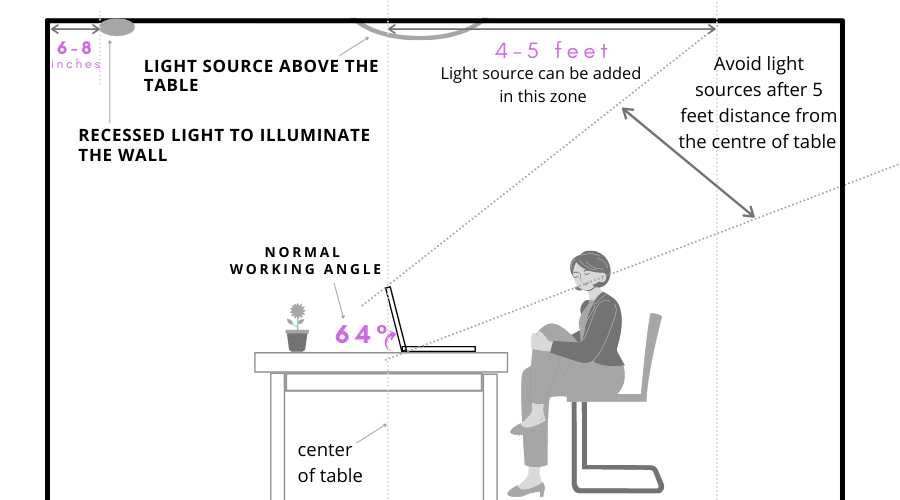
Doing computer work in the middle of home office also requires the walls (especially the one that directly faces you while doing computer work) to be properly illuminated.
For that, lighting throughout the home office should be such that walls are properly lit.
Keep reading as next, we shall discuss about some of the good lighting options that can be used to illuminate the walls of home office.
What are some good lighting options for computer work in home office.
The aim before choosing lighting should be that light source should not reflect light on the computer screen while working and the walls should be properly lit.
Keeping these factors in mind the best light sources are track lights, recessed lights, as well as a big, LED flush mount light fixture.
A flush mount light fixture

Benefits :
- The light emitted by flush mount light fixtures spreads widely and are a very good sources to flood the room with light.
- They are ideal light sources if the desk is placed in the center of home office. As they installed at the center of home office, they do not cause glares on the computer screen.
- By installing them directly over the desk, they can reduce the need for a table lamp on the desk.
Cons:
When desk is placed close to the walls, the flush mount light cannot be installed in the center of ceiling as it can reflect on the computer screen. Therefore, some readjustments of one’s sitting position office desk might be required to reduce glares.
How to choose the perfect flush mount light fixture for home office?
To choose which flush mount light fixture is ideal for a particular size of home office. First calculate the lumen required for the home office from the above mentioned method afterward see the lumen output of light fixture.
The lumen output of the light fixture should be equal to or close to the lighting requirement of home office. It should not be more bright than the required brightness.
The lumen value of light fixtures is already shown in the product description which can help to decide which flush mount light fixture is required. In case if the lumen value is not given then wattage can also help to decide which light source is ideal.
The table below compares the wattage of flush mount light sources with their lumen output.
| Wattage of flush mount light fixture | lumen output |
|---|---|
| 11 watts | 700 – 800 lumens |
| 12 watts | 900 lumens |
| 15 watts | 1000 – 1100 lumens |
| 16 watts | 1200 lumens |
| 18 watts | 1500 -1600 lumens |
| 20 watts | 1800 – 2000 lumens |
| 22 watts | 2200 lumens |
| 24 watts | 2300 – 2400 lumens |
If desk is placed at the corners, then light sources that can be placed at the corners should be used. For example, recessed lights, track lights, Led tube lights etc.
Their placement at the corners will ensure that they don’t cause unwanted reflections on the computer screen. Also, these fixtures can be placed directly above the desk where computer work is done.
Hence, the weird light reflections on the computer screen can be easily overcome.
Recessed lights

Benefits:
- Recessed lights are a great option to illuminate the dark walls of a home office. Their light falls directly downwards covering a wide area on the wall. Thus are excellent for making walls bright.
- They add aesthetic value to the room as well as can be installed precisely where lighting is required the most.
Cons:
They require to dig holes within the ceiling before installation. For rental spaces which may not be allowed.
How many recessed lights are required to illuminate the walls of home office?
Recessed lights should make the walls 3 times more bright than the computer screen. A typical laptop screen can emit anywhere around 1200 lumens of brightness.
Therefore, the number of recessed lights required depends such be such that their combined brightness should be at least 1200 × 3 = 3600 lumens.
A 4 inch recessed light can provide an illumination of around 800 lumens while a 6 inch recessed lights can provide an illumination of 1000 lumens. This means to get a brightness of 3600 lumens 5 to 4 (four-inch) recessed would be required whereas 3 to 4 (six-inch) recessed lights would be required.
The important thing to consider is that recessed lights can be used only to either illuminate the wall behind computer screen or only three walls i.e the wall at front of the desk and the walls on either side.
The wall directly at the back of the desk should not be illuminated with recessed lights as they can cause reflections on the screen.
By using multiple recessed lights at the three other walls, there will be no need to illuminate the wall backward as the wall at the back never gets one’s attention.
How to place recessed lights throughout the room for illuminating walls.
For illuminating the walls, recessed lights should be placed 6 – 8 inches away from the wall.
If using multiple recessed lights then to calculate how much space to keep between recessed lights, simply divide the height of the ceiling by 2. The result gives the distance to be kept between recessed lights.
For example, if the height of the ceiling is 8 feet then there should be 4 feet of distance between two adjacent recessed lights.
Track lights

The project: Vittrúvio Projetos Integrados
Benefits:
- Track lights are highly aesthetic and focuses lights at a particular spot. They are an awesome light source for illuminating certain artwork on the walls of a room.
- For illuminating only the walls of a home office, track lights are a great option because of the flexibility in angling the light that they provide. To illuminate the walls of home office track lights with a beam angle greater than 40 degrees can provide sufficient illumination.
If you are unsure about what a beam angle of track lights is, its simply how much light spreads after being emitted from track lights head. (You can know more about beam angle here.)
Placing track lights head near the walls can help to make the wall bright.
Cons:
- For illuminating the entire home office evenly, they are not ideal. The reason is their concentrated light spread and high energy consumption. Track lights in order to provide illumination to a wide place need a high beam angle. A high beam angle means the light will spread more. The more light spread the lesser bright it becomes. Therefore, to overcome the loss in brightness, track lights need to be of high power. A 25-watt track head provides an illumination of 1900 lumens whereas a flush munt LEd ceiling light at 24 watts can provide an illumination of 3200 lumens.
- When Track lights with beam angle 38 degrees or less are used to illuminate the floor, they cause uneven spots of brightness throughout the floor. Some spots end up being more bright than others.
For illuminating a home office, track lights are also a great option because of the flexibility in angling the light that they provide. To illuminate the walls of home office track lights with a beam angle greater than 40 degrees can provide sufficient illumination in the office.
Placement of track lights in home office
If the desk is placed close to the walls track lights can be placed 7 – 9 inches away from the wall in the ceiling while track heads angled at 90 degrees from the ceiling. This much distance ensures that light does not fall too concentrated on the walls as well as there is enough room for the track head to be adjusted in desired angles. Secondly, the desk will be illuminated properly minimizing the need for a table lamp.
If the desk is placed at the center of a room then track lights track should be 6-8 inches away from the wall only to illuminate the walls.
(as discussed above, a flush mount light fixture is more effective in illuminating the desk is placed in the center of home office.)
Table lamps
Compared to other light sources, table lamps are placed close to the eyes hence, they are required to have shades or some kind of reflective material that smoothens the light rays from the LED.
For computer works, reading on paper, or writing, experts recommend around 400 lumens of brightness for table lamps.
Most table lamps are dimmable so if they emit more light than required, their brightness can be adjusted to desired levels.
Direct lighting vs Indirect lighting which is more better for home office.
Direct lighting

Direct lighting sources are those which have exposed lighting part without any shades. For example, LED table lamps without shades
There are many problems with direct lighting like uneven contrast, scattered light rays as well as unpleasant look.
In a home office, when using direct sources must be covered with shades if they are placed at eye level but if there are no shades, then simply they must be placed above one’s eye as light rays from these sources are very bright and concentrated and can cause glares.
Indirect lighting

Indirect sources of lights are those in which light is first reflected on a surface and then the rays are emitted at desired location. Such light sources are ideal for creating a much smoother contrast of lighting creating a pleasant ambiance.
In a home office, indirect lighting can be used to illuminate the walls as they can make the walls bright while being gentle to the eyes.
LED ceiling fan or chandelier which is better for working in home office
If desk is at the centre of room
For home offices without ac, ceiling fans are there for cooling but the problem is that if the ceiling fan is placed at the center of room, no space is left for a chandelier.
In that case ceiling fan with LED can serve both functions of cooling as well as illuminating the desk underneath. A LED ceiling fan can have an LED unit of different watts.
An average 12 watt LED unit of a ceiling fan can provide an illumination of 800 – 1000 lumens which is excellent just for illuminating the desk. The walls can be illuminated by other light sources like track lights or recessed lights as discussed above.
If desk is placed close to the walls of room
If the arrangement of home office is such that desk is to be placed close to the wall then having a chandelier or ceiling fan with LED installed at the center of ceiling can cause reflections on the screen. The LED unit in the ceiling fan can be turned off or on while the fan is running which makes them ideal for any arrangement of desk in home office for computer work.
Color temperature of lights in home office.
According to lighting experts as well as various studies published on effect of lighting color on productivity, it was found that the light with cooler color temperature of around 4700 K to 6000 K helps to increase attentiveness and productivity whereas warmer color temperature of around 3000 k – 3700 k creates a more relaxing experience.Number of other other studies have found that natural daylight also helps to improve productivity.
Therefore, during day time, the home office should have ample natural light which have a color temperature of 5000 k but if the entry of natural light in the room is limited then, the light sources should have a cooler color temperature. (i.e greater than 5000 k).
During night time, the color temperature should be more relaxing as published by institutions that study various effects of lighting :
“an exposure to blue light during sensitive period can make it difficult to fall asleep”.
“You can use a very dim yellow or orange light at night”
National institute of occupational safety and health (noish)
Red and warmer color (3000k – 3700k) lights have no effects circadian clock hence, a warmer color light should be preferred during night time. There are many table lamps that have the feature of adjusting the color temperature of light.
Compared to other light sources, table lamps are placed close to the eyes hence, they are required to be less bright. For computer works, reading on paper, or writing, experts recommend around 400 lumens of brightness for table lamps. Most table lamps are dimmable so if they emit more light than required, their brightness can be adjusted to desired levels.
How to illuminate home office with vaulted ceiling
Considering the table is placed at the center of room, for a small home office with a total area of 50 sq. feet or less, flush mount LED ceiling lights can properly illuminate the office with a vaulted ceiling.
For bigger size home offices with a total area greater than 80 sq. feet or more hanging light sources like a chandelier can be used.
But if the table is placed close to the wall then using a hanging light source at the center of office or even a flush mount light at the center of ceiling will create reflection on the screen.
In that case, LED Tube lights can solve the problem. They can be installed at the walls on either side that will help to flood the office room with light.
A 2 foot LED tube light at 14 watts can provide an illumination of around 1500 – 1700 lumens which means they have high lumen output and are highly energy efficient. Also, they use little space to install, unlike recessed lights LED tube light does not require to make holes within ceiling.
Home office with low ceiling
A low ceiling home office can be illuminated by using flush mount light fixtures if the desk is at the center of room and if the desk is placed close to wall then to save space more flush mount light sources like recessed lights or LED tube lights can be installed.
A hanging light fixture cannot be installed in a home office with low ceiling due to tight headroom.
Home office without windows
A home office without windows is deprived of natural light during the day therefore, such an office space needs to be illuminated properly. Also to get the most out of lights the furniture used in the office should be minimized.
Generally, windowless home offices are small in size as originally such rooms were not originally supposed to be an office but are turned into office space for work. Simply placing a big light source (24 watts ) at the top of desk will provide all the required light to illuminate the office.
Additional information
The importance of natural light in home office

According to a research journal by JCSM which researched the impact of natural light on workers. They found that the workers in windowless environments reported loss in vitality as well as poorer sleep quality
On the other hand,
Workers that worked in the workplace with windows tend to be more eager towards doing physical activities as well as had longer sleep durations.
This clearly states that during day time there should be more natural light in the home office and dependency on artificial lights should be minimized or used only during night time.
Conclusion
Good lighting in home office reduces errors while doing work and improves productivity. Thus it is important to have,
- Ample of natural daylight during daytime whereas during night time, warmer light in the office.
- Walls should be 3 times more bright than the computer screen to keep eyes relaxed and enhance productivity.
REFERENCES
Learn more about computer screen angle at: https://www.gvsu.edu/officeergonomics/computer-monitor-8.htm
Color temperature of light : https://www.ncbi.nlm.nih.gov/pmc/articles/PMC3897760/
https://www.cdc.gov/niosh/emres/longhourstraining/color.htm
Importance of daylight in office space https://jcsm.aasm.org/doi/10.5664/jcsm.3780
Brightness distribution in home office : https://www.academia.edu/1746322/lighting_principles_in_interior_design_of_managment_spaces

I have read several good stuff here. Definitely price
bookmarking for revisiting. I wonder how much effort you place to make the sort of excellent informative site.
magnificent points altogether, you simply received a emblem new reader.
What may you recommend about your post that you
made some days ago? Any certain?
This is a topic that is close to my heart… Many thanks!
Exactly where are your contact details though?
Having read this I believed it was extremely enlightening.
I appreciate you finding the time and energy to put this information together.
I once again find myself spending a significant amount
of time both reading and posting comments.
But so what, it was still worthwhile!
Hello Dear, are you really visiting this web page regularly, if so then you will definitely take pleasant knowledge.
Hmm is anyone else having problems with the pictures on this blog loading?
I’m trying to figure out if its a problem on my end or if it’s the blog.
Any responses would be greatly appreciated.
Hi.. Thanks a lot for your coment.
The images not loading I checked from my end. Images are showing up.
May be you need to clear browser cache.
Anyways I will try again to check deeper issue.
I apologise for the images.
Try using mobile, it loads in mobile more quickly.
I like it when individuals get together and share ideas. Great blog, stick with it!